Preferred Schedule
To update or create your preferred schedule in SMARTcare, follow the steps below:
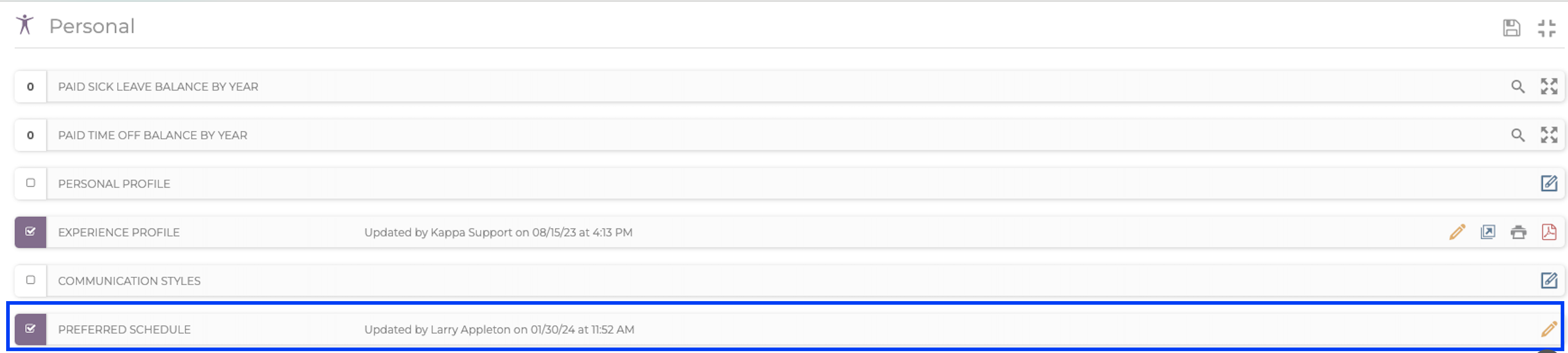
- From the My SMARTcare landing page, locate the Personal section. You will the the Preferred Schedule as a option dropdown.
- Across from the Preferred Schedule label, click the edit pencil option the right to edit an already creating preferred schedule. If you have not yet created a preferred schedule you will see the pen and pad option to create.
- Indicate your preferences for each day of the week, and time of day, using the thumbs up and thumbs down buttons.
- Leave any additional comments for each day in the comments section.
- Click the "Save" button in the bottom left corner of the Preferred Schedule box.

NOTE: Once a preferred schedule has been created you can not completely remove the selections. You are only able to edit and change the thumbs up and down settings.
Related Articles
View My Files
Staff have the ability to view add or view personal files in the My Files section in their profile. The below steps will show where the those files are located to access. 1. Go to the Aaniie Dashboard page by clicking the logo in the top left corner ...Requesting and Approving open shifts - Full Process
The below process outlines the request of an open shift from a caregiver. As well as how to view those request and approve the caregiver for the open shift. Site Settings around open shifts: Menu>Settings>Site Settings Privacy section See below ...Go-Live Tipsheet
All modules within Smartcare are important, but here are some items you can focus on in order to go live. These are the processes that we have identified as being necessary for going live. Step 1: Get Your Staff Inputted and Logged In Add Staff - To ...Caregiver Rewards: Managing Rewards
After Caregiver Rewards has been enabled in the Site Settings you will have the option for Caregiver Rewards in your menu. There you can personalize your set up, award badges, add and subtract rewards points manually, and process redemptions made by ...Upload and/or Rotate Profile Picture
Changing your profile picture in SmartCare is quick and easy, and will help your clients and other users more easily identify you, strengthening your relationship. Simply follow the steps below: Go to the My SmartCare homepage page by clicking the ...