Deleting Applicants
Here is some help on how to delete applicants.
Preface: In order for an applicant to be deletable, they must meet the following requirements:
If an applicant does not meet any of the criteria listed above, you will not have the ability to delete them; archiving the applicant would be the only option. However, if an applicant does meet the criteria, here is how you can delete them:
Deleting Applicants Individually
1) In your Applicant Management, switch to Table view.
2) Change your filter to 'Deleteable'. After doing so, you should see which applicants are able to be deleted. Simply click the trash icon under 'Actions' to delete them.
**If you have some leads that need to be deleted, switch your filter from 'Registered' to 'Leads'**
Deleting Applicants in Bulk
1) Click the trash icon in the header.
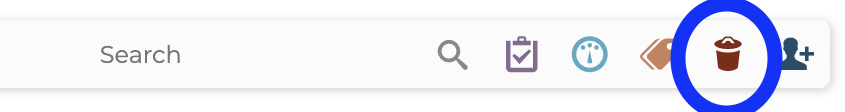
2) After doing so, you will be presented with a reminder of the requirements for deletion for applicants, as well as, the date range for which you are wanting applicants to be deleted. All deletable applicants with registration dates older than the number of months specified will be deleted.
3) Select 'Yes, Delete Them' and all of the applicants that meet the parameters will be deleted.
Related Articles
Updating Applicant Status
Updating the status of applications within the SmartCare system is essential because you will want to keep track of which applicants you are hiring and those whose applications you will be archiving. To update applicant status follow the instructions ...Move applicants easily through stages
Allows you to easily keep track of and move applicants to different stages within the hiring process. To move applicants through stages follow steps below: 1. Access the Applicant Management section found in Menu>Staff>Applicant Management. 2. In the ...Create an Applicant Pipeline
Applicant Management allows you to create and customize an applicant pipeline for your organization. This lets you quickly manage applicants as they move through your hiring process. To create an applicant pipeline follow directions below: 1. ...Applicant Management (Overview)
The Applicant Management page is where all applicants for your agency are stored when a potential staff member registers with your agency to fill out their application. From this page, you can view staff applicants and their contact information, ...ENGAGE Applicant Management Applicant Questions
Attached are screenshots of the questions on the ENGAGE application form for applicants.