Self-Serve Staff Password Reset
Caregivers and Staff are able to request password resets without the need of their managers. This is beneficial for many situations including onboarding and shifts outside of office hours. To do so follow the steps:
1. Go to the smartcare url for the company. Example : slug.smartcaresoftware.com. The slug portion is individual per site, but it's typically something that was provided to us to build
2. Click and drag the key to the left to unlock the site:
3. Click Request Password Reset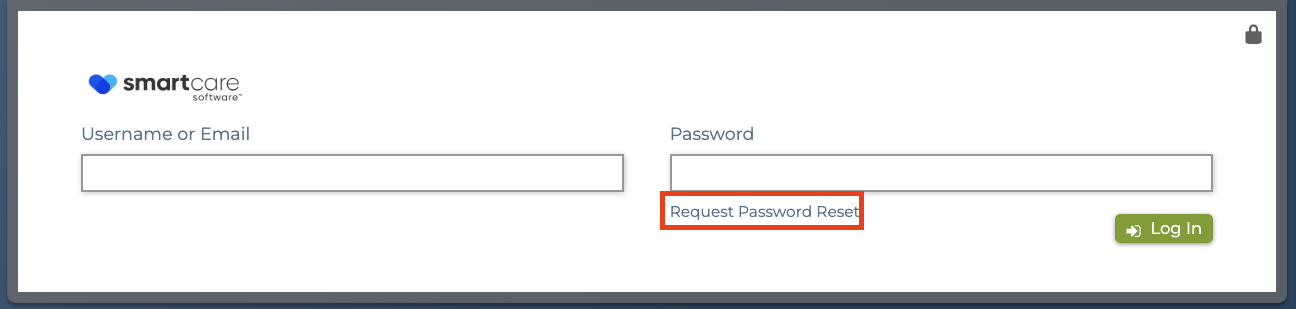
4. Enter in username, which is your First name followed by your last name. For example, Rachel Greens would be rachelgreen. You can also enter your email, which is whatever was provided at the time of the profile creation.
5. Enter the Code that was sent to your cell phone or email.
6. Go to the email listed in the confirmation to click the password reset link.
7. Click on the password reset link and fill out your new password.
8. Login.
Related Articles
Password Reset For Staff Member
To initiate a password reset for a staff member, go to Menu/Staff/Staff Management and find the staff member whose password you want to reset. On their listing, click on the + to the left of their name and picture to expand their quick details. On ...Deactivate Staff
Deactivating staff members within SmartCare is a simple process that should be carried out when a staff member is no longer working for your agency. Since staff members cannot be permanently deleted from the system. To deactivate a staff member, ...Add/Register New Staff
Adding and registering new staff members is a required part of the hiring process. Performing these tasks within SmartCare is easy. Follow the instructions below to learn about registering and adding staff members. Navigate to the Staff Management ...Adding Staff Tags to a Client's Profile
Client and Staff tags are used as a way to filter clients and staff when managing, scheduling, and invoicing. For example, if you want to only view clients who are associated with the VA, you can add that tag to the individual client profiles it ...Convert Applicant to Staff Member
To convert a staff applicant into a staff member in SMARTcare, follow the steps below: 1. Open up Applicant Management, under Menu > Staff > Applicant Management. 2. In Applicant Management you have the option of two different views Dashboard to ...